Brand New Webmail!.
We have invested in a brand new 'feature packed' webmail service! But don't worry, if you love the look and feel of our existing webmail interface you can stick with it. Or, you can go for a fancy new look - it's entirely up to you..
Email can be painful to manage at the best of times, so we are now offering a great new webmail interface packed with all of the features you would expect from a modern webmail service. Plus you can select the interface skin that best suites your style and work flow - whether that be in the style of G-mail, Outlook, iCloud and many more. If you have become accustomed to our default interface then not to worry, just select W21 as your preferred skin.
Transition to our new webmail service is fairly seamless. Once we switch over, all of your email messages and folders will be there waiting for you. The one thing that will need to be moved manually is your contact list, if you use this. And even that is really simple to do. If you need to login to the old system you can by going to https://box.responsivemail.nz/mail/.
Some of the great new features include;
- Eleven interface skins to choose from, with each one having a custom colour setting.
- Integrated calendar and contacts.
- Email signature builder.
- Email scheduling.
- Dropbox and Google Drive attachment integration.
- Desktop 'new mail' notifications.
- V-card attachments.
Plus, in the settings panel you have full control over all of these features.
We will reach out to you before the new interface goes live and we'll offer assistance to anyone who needs help with moving their contacts over, or anything else.
Enjoy!
Ngā Pōhi e Hāngai ana
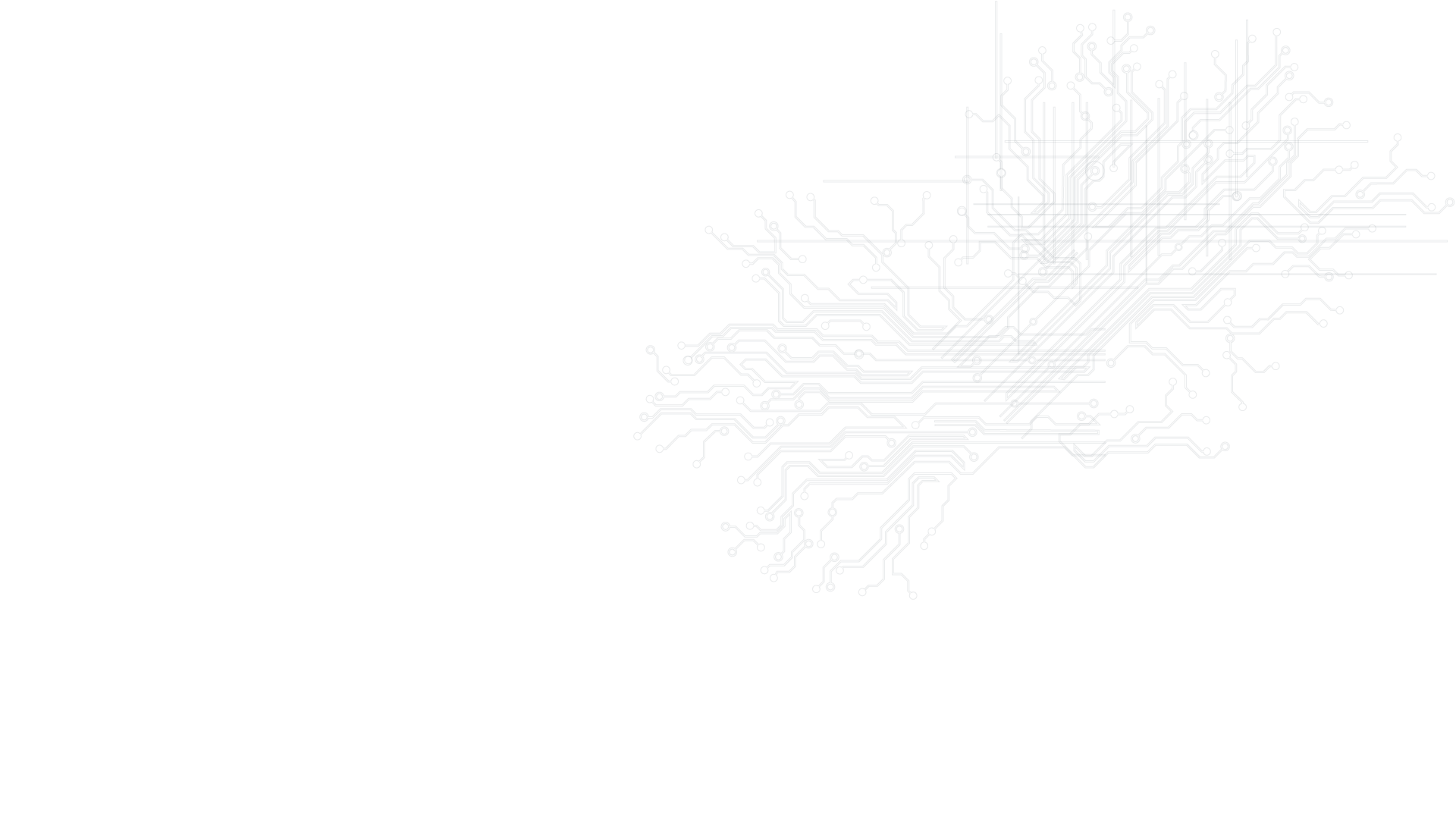
Whakapā mai me ka hiahia kia whakaterehia ā-matihikotia tāu pakihi!
Pae tukutuku, SEO & SEM, hoahoa atahiko, taupānga kawekawe, pūtaurima pae tukutuku – kōrero mai..



